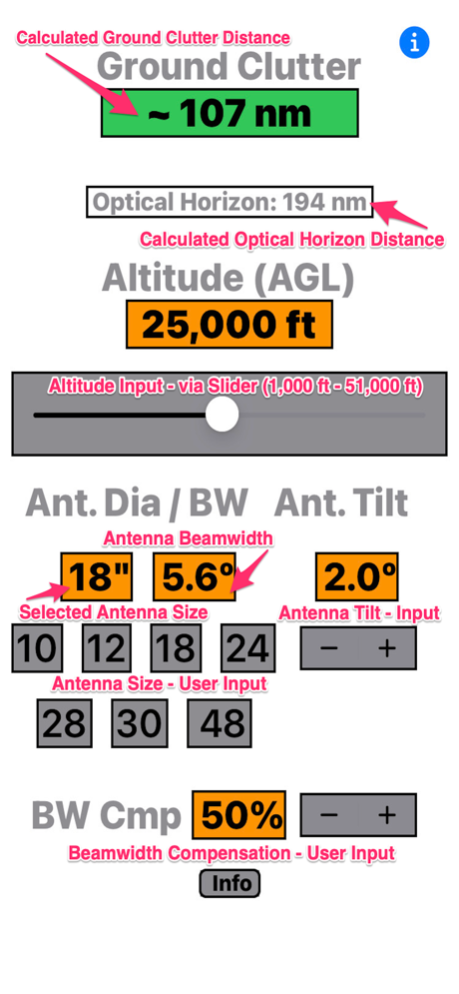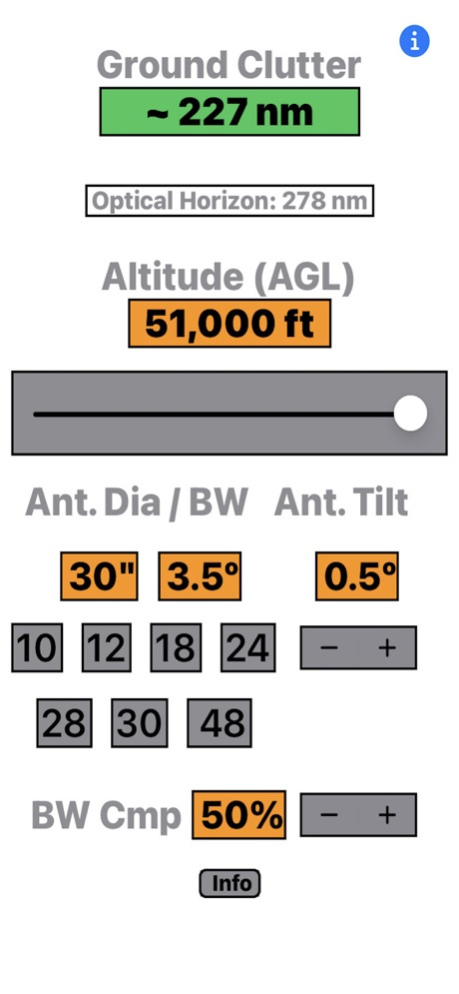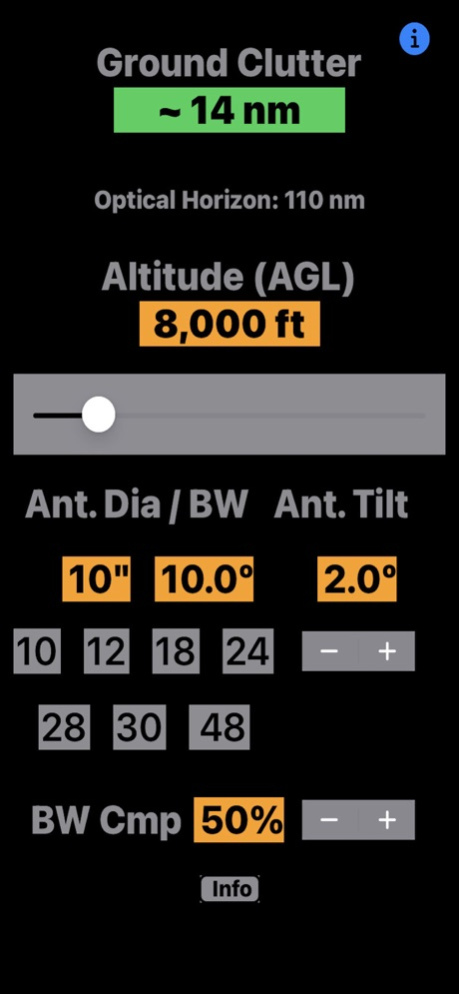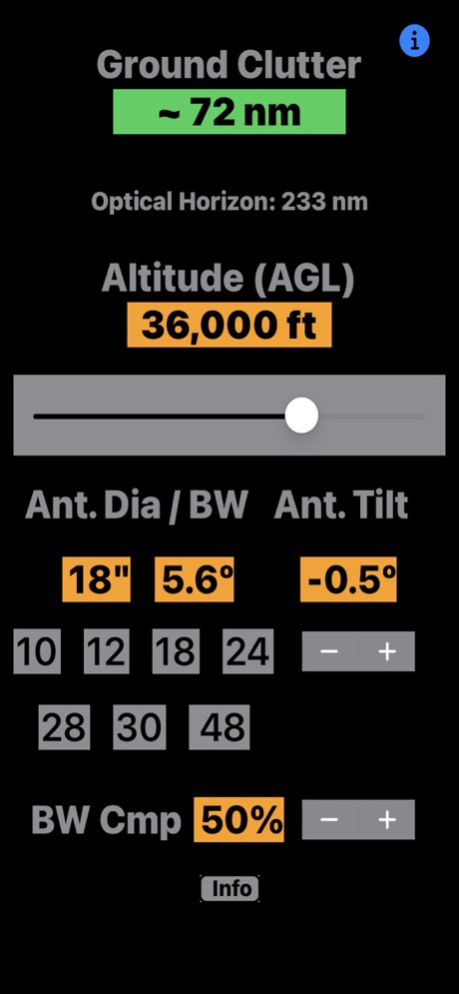WxRadarTilt 2.4
Continue to app
Paid Version
Publisher Description
Features:
+ Pilot Input of Altitude (AGL), combined with Antenna Size and Antenna Tilt, are used in the calculations. All calculations are dynamic and occur immediately with user input.
+ Calculates estimated Ground Clutter Distance based on WX RADAR parameters and Altitude.
+ Calculates Line of Sight (LOS) distance referred to as "Optical Horizon", corrected for Earth Curvature.
+ Altitude input range is 1,000 ft to 51,000 ft.
+ Supports 10", 12", 18", 24", 28", 30" and 48" Antennas. The Calculated Beamwidth is based on Antenna size and average Wavelength.
+ Beamwidth Compensation feature provides the ability for User input of values to explore the affect of the Antenna radiating RF energy at other than the published Beamwidth values, which may affect the distance at which RADAR Ground Clutter occurs.
Questions, Comments or Feedback: email - info@flytetools.com
Dec 4, 2021
Version 2.4
New Feature: Antenna Beamwidth Display added - The Beamwidth associated with the selected Antenna is displayed.
Improved Beamwidth fidelity for the three largest Antennas (28", 30" and 48"), providing more differentiation between Antenna sizes and associated Beamwidth.
About WxRadarTilt
WxRadarTilt is a paid app for iOS published in the Office Suites & Tools list of apps, part of Business.
The company that develops WxRadarTilt is FlyteTools. The latest version released by its developer is 2.4.
To install WxRadarTilt on your iOS device, just click the green Continue To App button above to start the installation process. The app is listed on our website since 2021-12-04 and was downloaded 1 times. We have already checked if the download link is safe, however for your own protection we recommend that you scan the downloaded app with your antivirus. Your antivirus may detect the WxRadarTilt as malware if the download link is broken.
How to install WxRadarTilt on your iOS device:
- Click on the Continue To App button on our website. This will redirect you to the App Store.
- Once the WxRadarTilt is shown in the iTunes listing of your iOS device, you can start its download and installation. Tap on the GET button to the right of the app to start downloading it.
- If you are not logged-in the iOS appstore app, you'll be prompted for your your Apple ID and/or password.
- After WxRadarTilt is downloaded, you'll see an INSTALL button to the right. Tap on it to start the actual installation of the iOS app.
- Once installation is finished you can tap on the OPEN button to start it. Its icon will also be added to your device home screen.